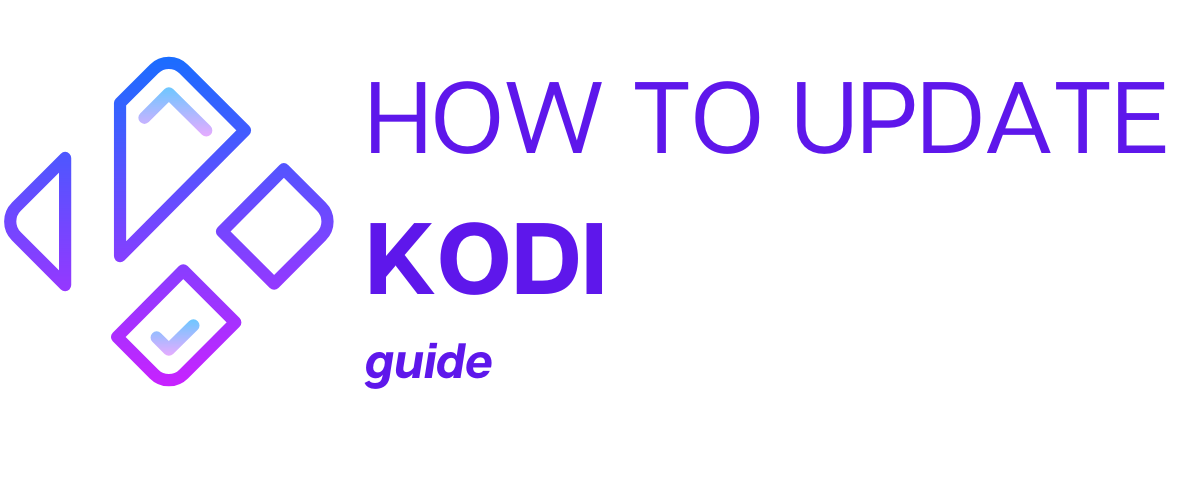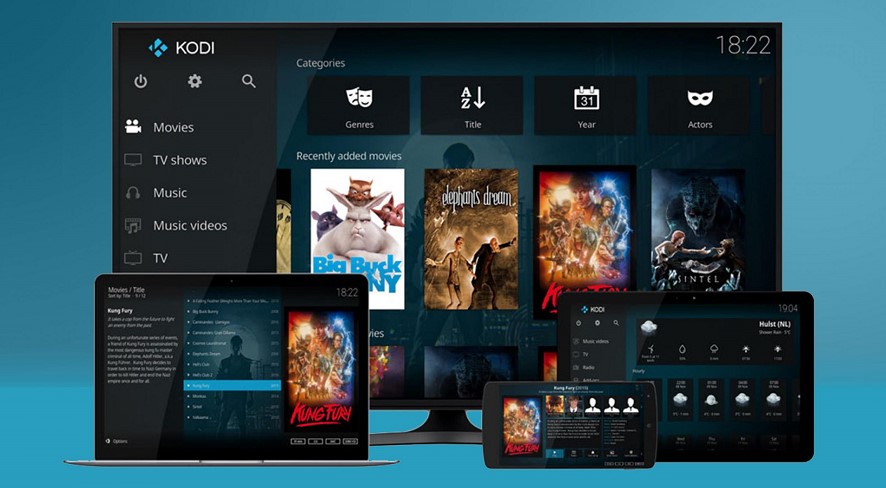In recent years, the Kodi multimedia center has become in demand. Until recently, a third-party add-on called Release HUB was not available, however, now it can be installed. More details about all the features of the Kodi Release HUB will be discussed in this article.

Contents
Kodi addons feature
Kodi Release HUB is one of the best add-ons that makes it easier to watch your favorite shows, movies, sports, and new music.
The Kodi Release HUB is considered a very versatile add-on.
Here you can select video add-ons and watch a variety of sporting events, including races, fights, etc.
The broadcasts are of excellent quality. To get the most out of this service, you should create an account with Real Debrid.
If you plan to stream content through various Kodi app add-ons, you should use a VPN. This will make your online experience anonymous.

Features of installing Release HUB addon Kodi 17
To install an add-on on Kodi 17, follow a few basic rules.
First, you need to download the Kodi Bae Repository repository and save it in a place where you have permanent access.
Then go to the main menu of the application, and select “Add-ons”.
An icon with settings will appear at the top of the screen, which you need to click on.
In the “Add-ons” parameters, select the item with “Unknown sources” so that they are all displayed in the service.
If a warning message appears, confirm the action with the “Yes” button.
Then return to the main screen, and select add-ons.
Open the settings browser, and click on “Install from archive”.
Next, you need to open the Kodi Bae Repository and open the kodibae.xxx archive. After that, you need to wait a bit for the add-in to start and saved Kodi Bae Repo.
Next, you need to select “Install from a repository”, and select the desired application. Select “Video add-ons”, and open the item Release HUB Kodi addon.
In the end, it remains to confirm the installation by clicking on “Install”, and clicking on “Add”. After these steps, the add-on will be installed.
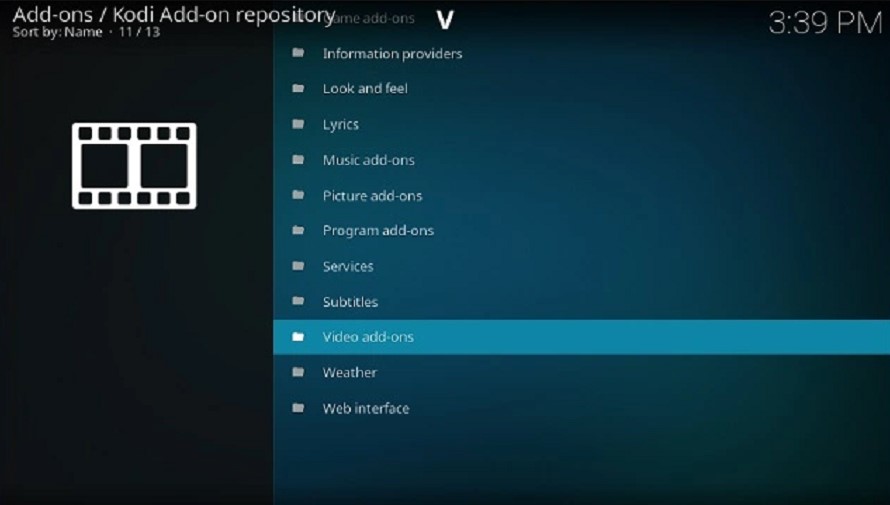
Another option to install Release HUB Kodi addon
When you run the add-in will open movies and programs in excellent quality.
Installation is quite simple:
- Run the Fusion installer, which downloads to your device fairly quickly. As soon as it zip file is downloaded, you can proceed to the main stage of the work.
- Go to “System”, and open “Settings”. On the left side, there will be an item “Install from archive”.
- Select the xbmc-repo feature and you will need to run the English version. To continue, select the zip file named entertainmentrepobackup-xxxzip.
- Wait until on the screen the add-on enabled notification. Select “Install by choice”.
- Click on “Video Extras”.
- Go to “Release Center”, and click “Install”. After a few seconds, you may notice an add-on enabled notification on the screen about the install Release HUB addon, and it is displayed on the home screen.
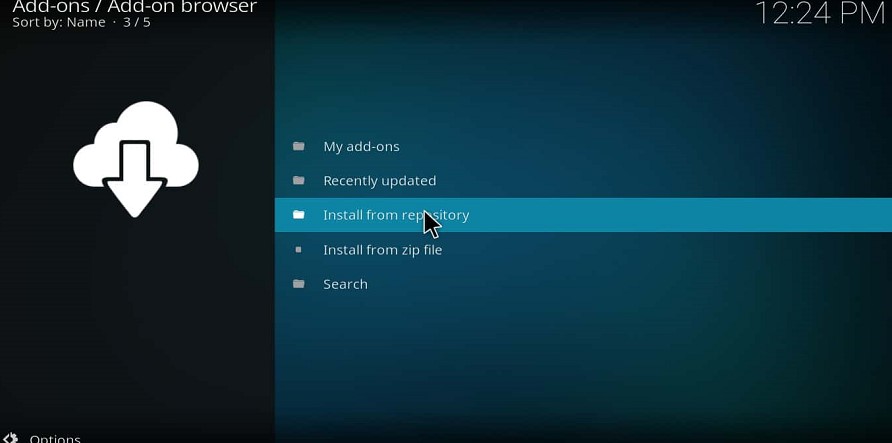
Third installation method of the Release HUB Kodi addon
The Release HUB addon on Kodi must be done after creating a real Debrid account. The real Debrid account provides the ability to extract premium links.
You can authorize from the add-on using simple steps.
For installation Release HUB Kodi addon first, go to “Settings” and open “Tools”. After that, open the “Resolver” tab. Install Release HUB Addon is quite simple.
If you want to install Release HUB addon you need to follow several basic steps. The third-party Kodi addon installation includes:
- In the upper corner of the main menu, open “System Settings”.
- You need to select “File Manager” section. When you select “File Manager” then use the left mouse button to add a new source.
- In the window that pops up on the screen, click “No”.
- Specify the address https://bugatsinho.github.io/repo/, and confirm your actions.
- Name the media source “bugatsinho”. You must sign using lowercase letters. Confirm your actions at the end.
- After you need to check the entered data and confirm everything again.
- Select the “Add-ons” item in the main menu, and select the addon browser icon on the left.
- Click on “Install from archive”. In the warning add-on enabled notification, you need to confirm the actions. First, make sure that it is add-on enabled notification “Install from unknown sources” option.
- In the window that pops up, you need to select “bugatsinho”. Then run the bugatsinho-2.5.zip repository.
- You need to click on zip, wait and see that the necessary things install from zip file. An add-on-enabled notification will appear in the right corner.
- After you need to click on “Install from the repository”, and in the window that appears, select the “Bugatsinho” install from zip file.
- To install and select video add-ons, you should stop at the installation for ReleaseBB.
- To do this, click on “Install” in the right corner so that the application add-ons are downloaded.
- After that, you need to wait for the installation to complete, as the message tells you.
If an update is required, it’s best to do everything manually.
Remember to use a quality VPN to maintain privacy and anonymity.
Non-working fix
Streaming may be absent for various reasons. However, there are a few simple tips to help fix things.
You can update the application to the latest version to avoid problems.
You should regularly clear the cache, as well as use updated addresses for re-authorization.
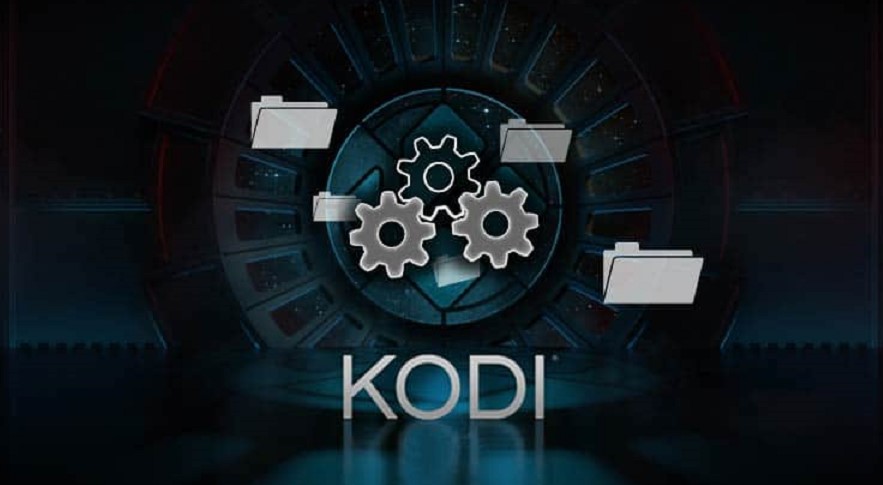
FAQ
Quite often, users, while people install from zip file necessary for add-ons for Kodi, they are faced with numerous questions.
Is Kodi still a thing?
Yes, the Kodi Release HUB is very relevant and works by the law.
How much does Kodi cost?
The Kodi Release HUB is completely free. It’s easy to set up and works across devices.
How do I install the release HUB on Kodi?
Before proceeding with the installation of the Kodi Release HUB, the Bugatsinho repository must be downloaded to the device.
Is Kodi still available?
Yes, the Release HUB is available. You can download it from official stores, including Google Play and Microsoft Store.
Results
Installing the Kodi release HUB is quite simple. In just a few minutes of getting started and receiving the addon-enabled notification, you’ll have a high-quality, reliable app with which you can watch movies, sports, and more.