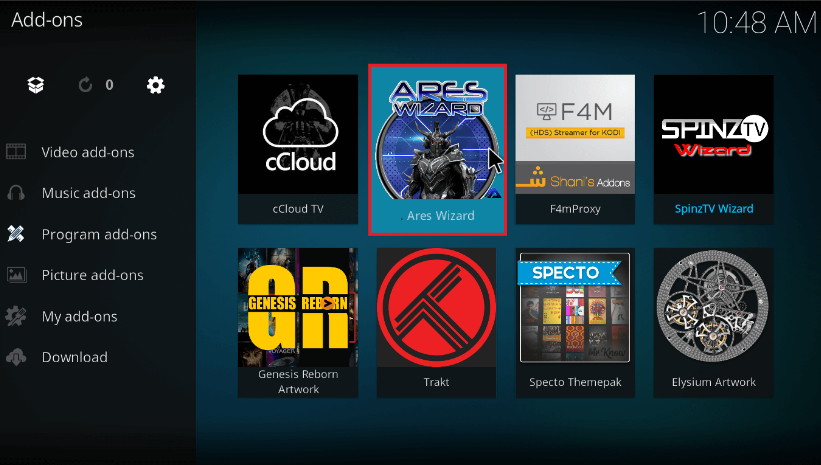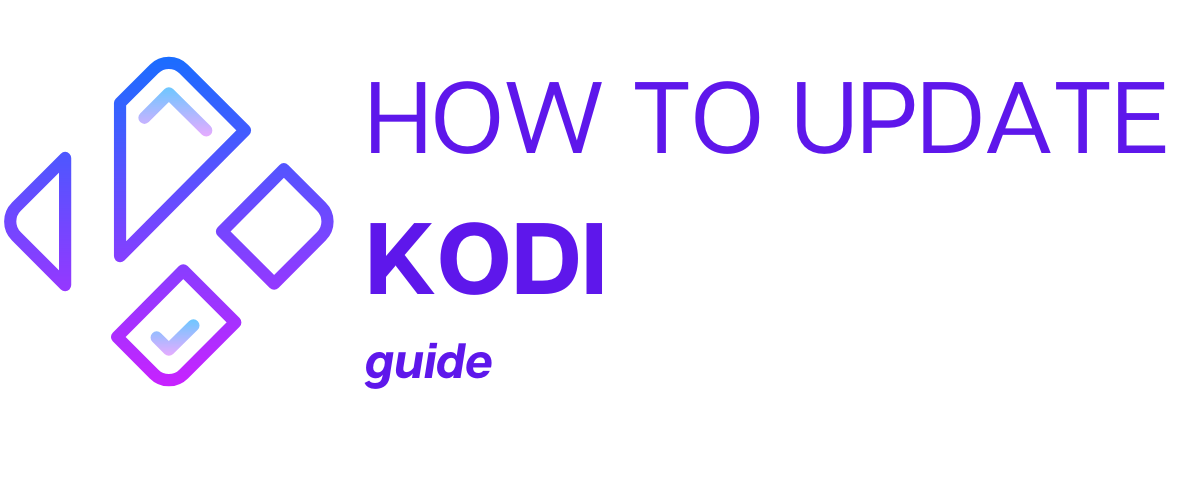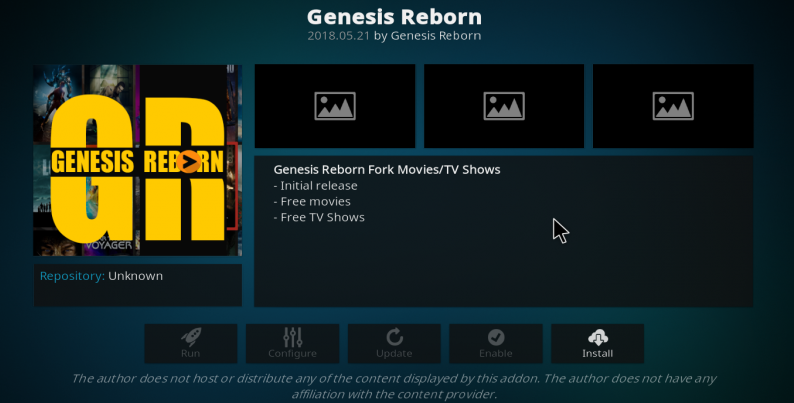Often people face a problem when Kodi Genesis Reborn does not work. Genesis Reborn is an outdated version of the add-on for Kodi, which was in demand a few years ago.

More details about all the causes of inoperability and correct installing Genesis
will be discussed in this article.
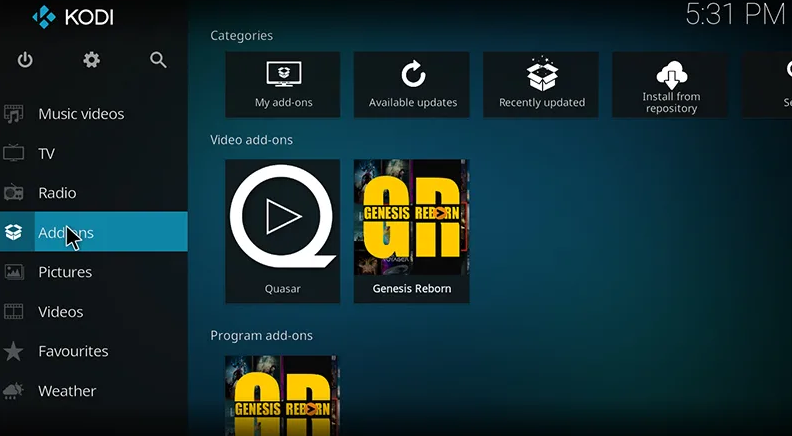
Contents
What is Genesis Reborn?
Before proceeding to the reasons for Genesis Reborn not working, you should familiarize yourself with the features of the Genesis Reborn Kodi addon itself.
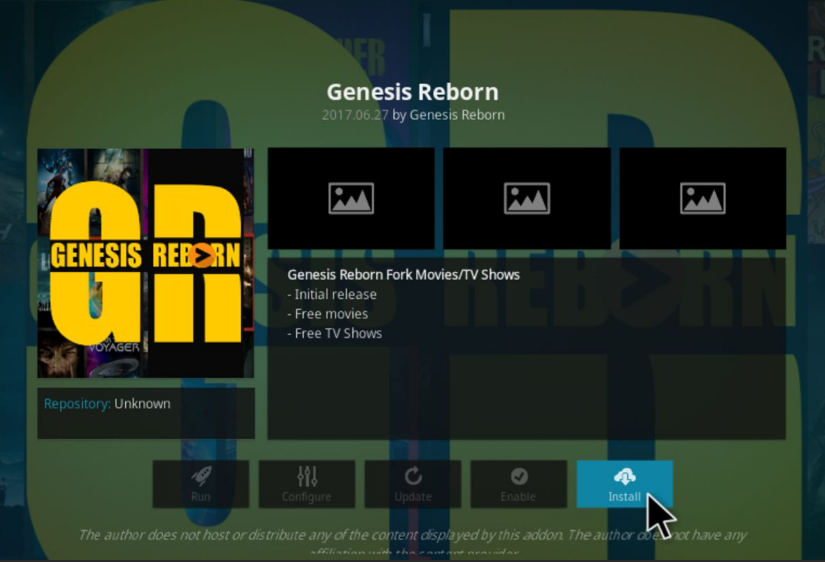
This is a highly demanded service that was restarted quite recently.
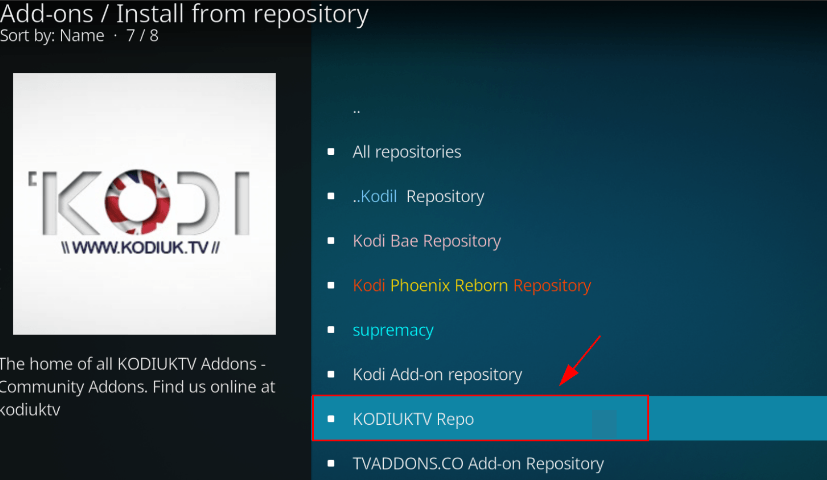
The developers changed only the name itself, but the services remained unchanged.
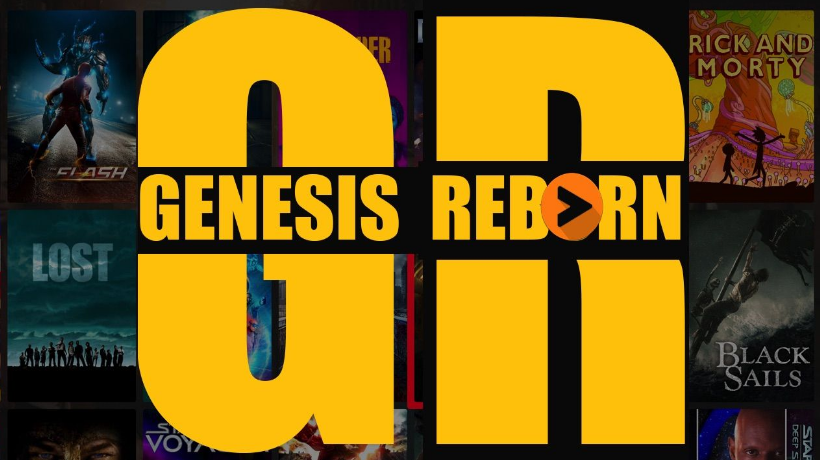
Links are now cleared much faster than before.
Initially, the Genesis Reborn Kodi addon was closed because there were copyright problems.
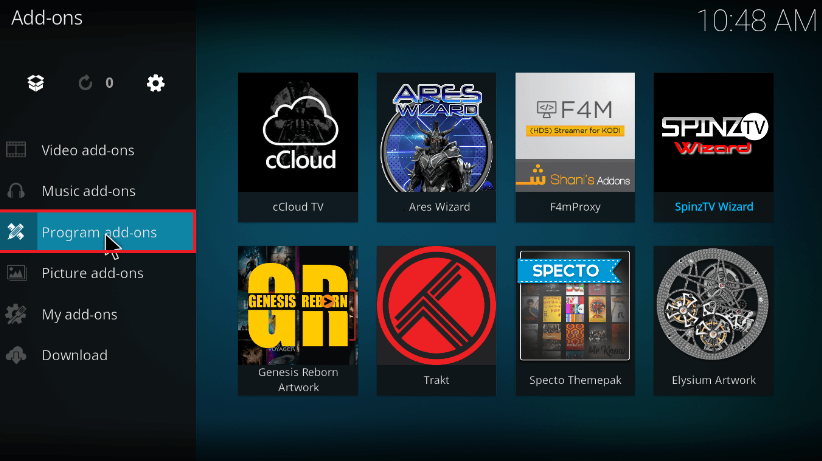
Today, the Genesis Reborn feature allows you to watch movies and your favorite shows for free.
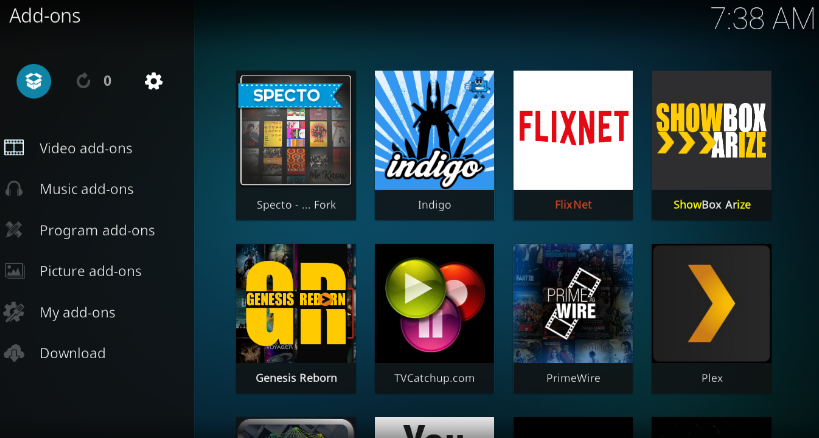
You can only keep the Genesis Reborn Kodi addon as an option that allows you to watch free movies.
Install Genesis Reborn addon on Kodi: the main principle
First, you need to open the device settings, and enable “Install from unknown sources”.
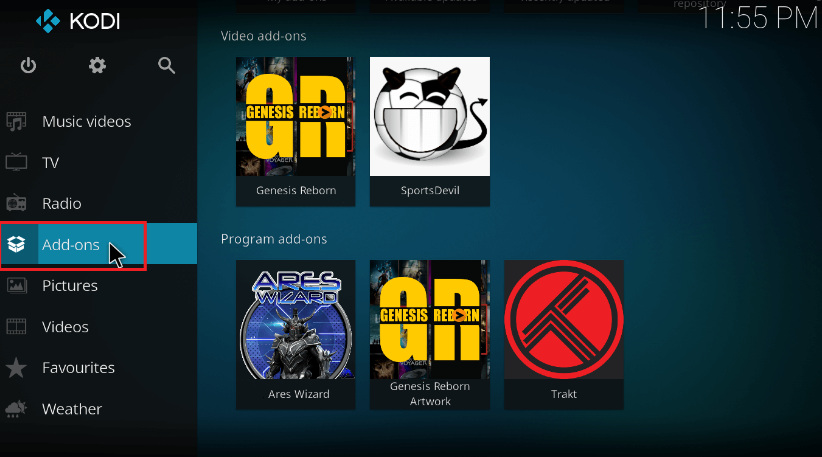
After that, you will need to run Kodi on your existing device.
Further actions consist of several stages.
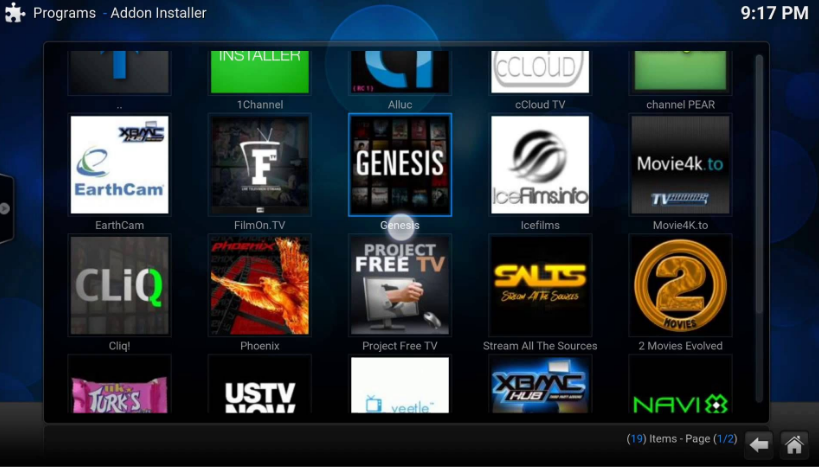
Go to the settings, and select the “File Manager” section.
In the window that appears, double-click “Add Source”. In the menu that appears on the screen, you have to click “No”.
The install third-party addons mean that you have to specify the address of the repository. Once you specify “http://jesusboxrepo.xyz/repo/“, you should confirm the action.
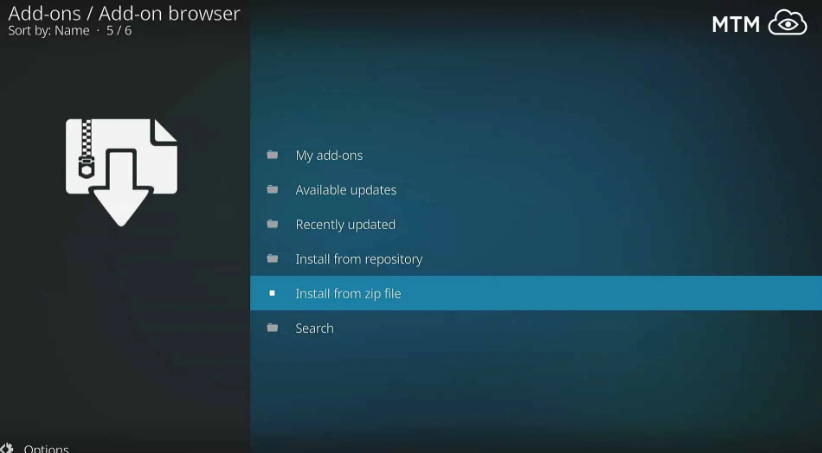
Give the source a name, (for example Jesus box repository) and confirm it. After, you need to check the specified data and confirm them again.

Open the main screen of the Kodi app, and open the “Add-ons” that are displayed on the left side of the screen.
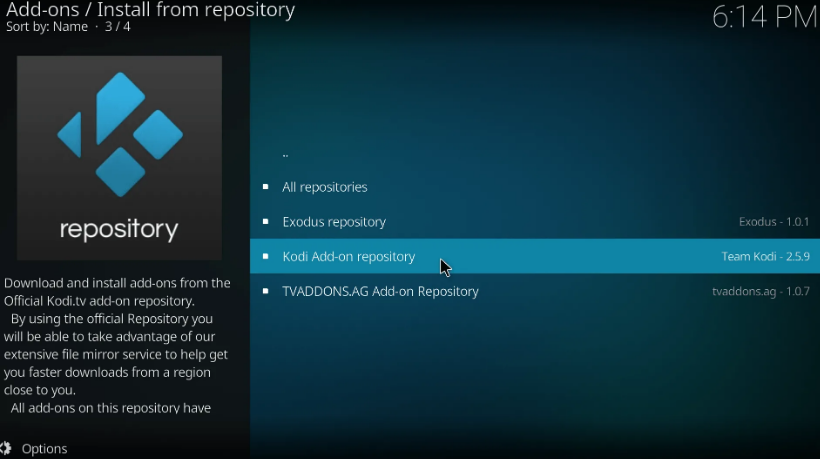
Click on the settings icon that indicates the package installer. You need to select the package installer icon “Install from archive”.
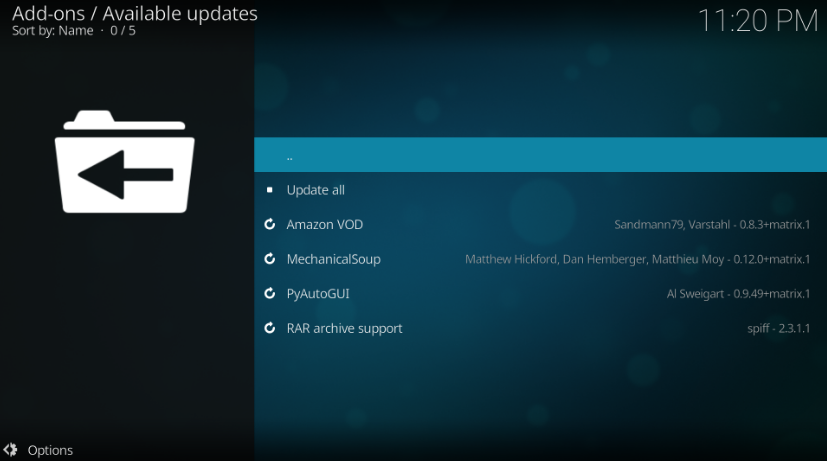
Click on the name of the Jesus box repository. In the Jesus box repository, you need to find the zip file “jesusboxtv -1.0.3. zip file“, and click on the Install button.
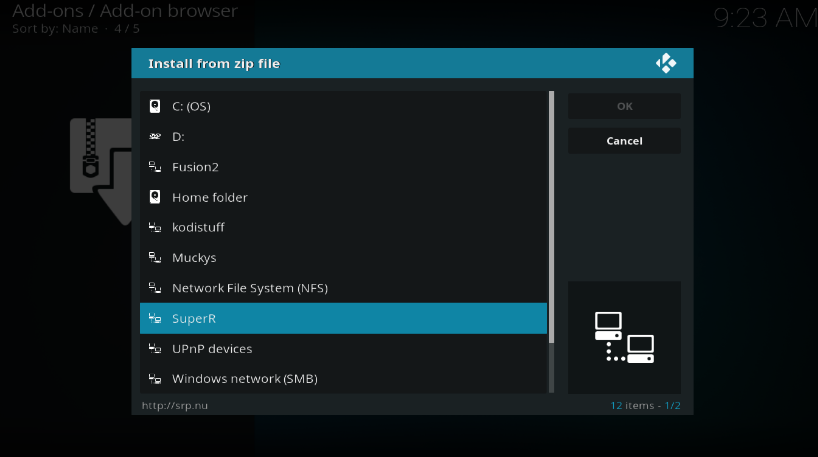
Wait for the repository from the zip file to be installed in the application. As soon as the process is completed, a corresponding message will appear in the upper-right corner.

At the bottom, you will have to select the package installer icon “Install from a repository”. After that, in the window, you must select “Video add-ons”.
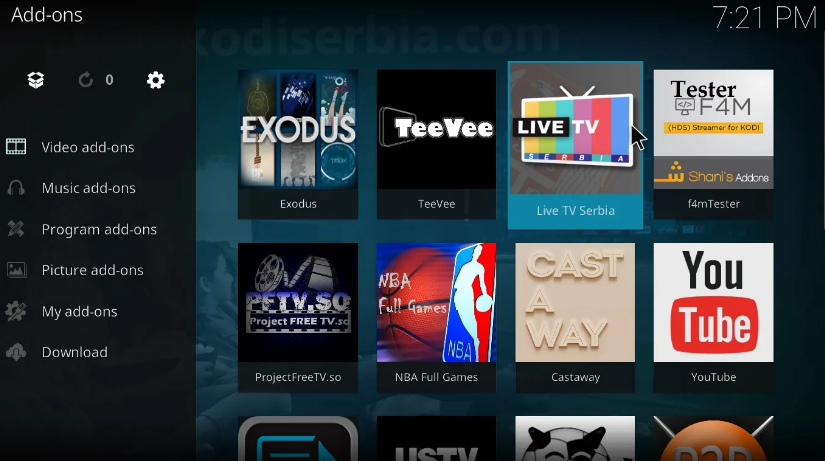
Find Genesis Reborn in the list and add it.
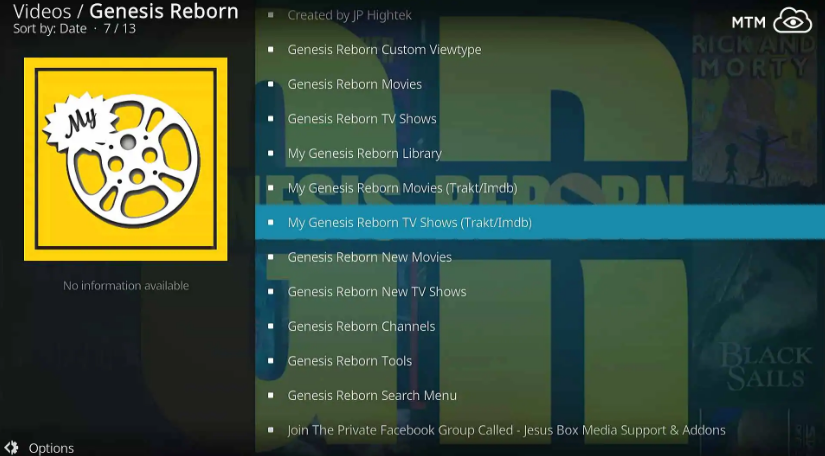
On the screen where the addon Genesis Reborn Kodi is described, you will need to click on “Install”.
Once the installation process is complete, you will need to install Genesis Reborn Kodi add-on.

You can immediately start streaming free movies and your favorite shows.
All of this is completely free.
Genesis Reborn update features
Often a Genesis Reborn Kodi addon update will be required.
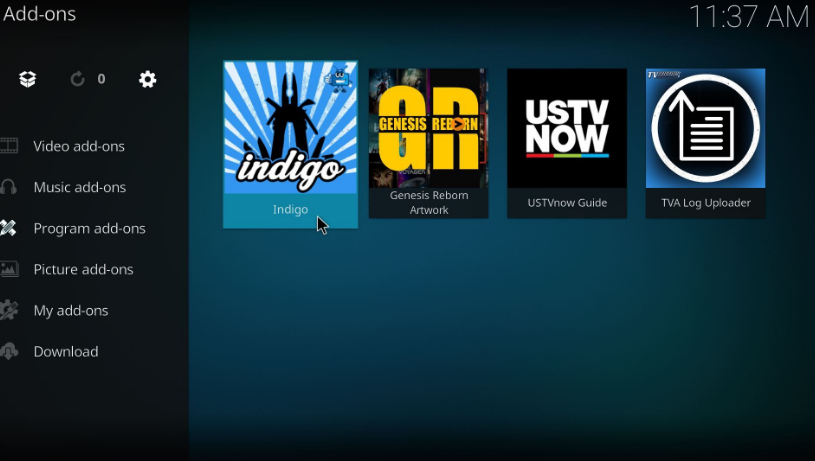
To do this, open the settings that are displayed on the main screen of Kodi.
You have to select the item “Available updates”, and click on “Install all updates”.
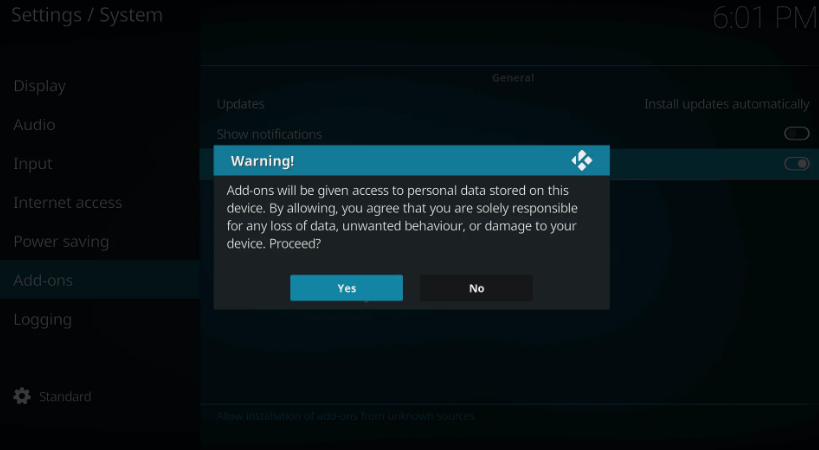
After performing these simple steps, the Genesis addon will be updated automatically.
Genesis Reborn addon fix
It’s not uncommon for the Genesis Reborn addon to start showing a loading screen, or even freeze when video streaming starts.
To solve the problem with the addon Genesis Reborn, you must first restart the add-on.
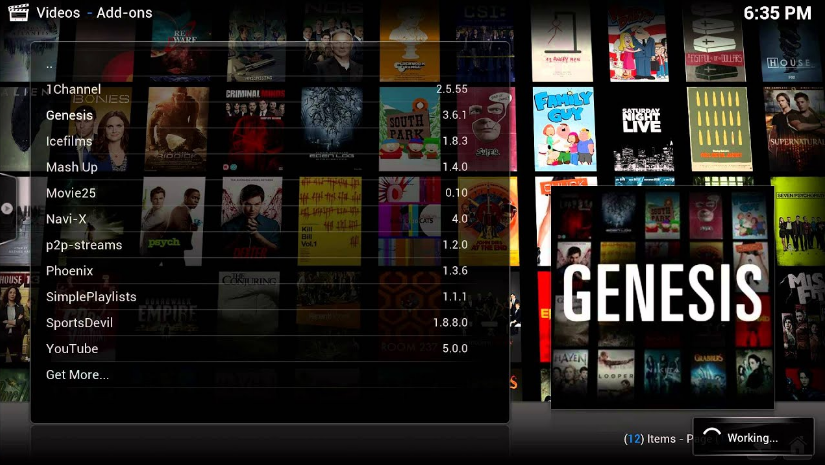
After that, it is recommended to clear the cache on Kodi.
If this does not help, you will need to remove and re-download the add-on.
You may need to install the Genesis Reborn addon from another repository.
You can also update the add-on.
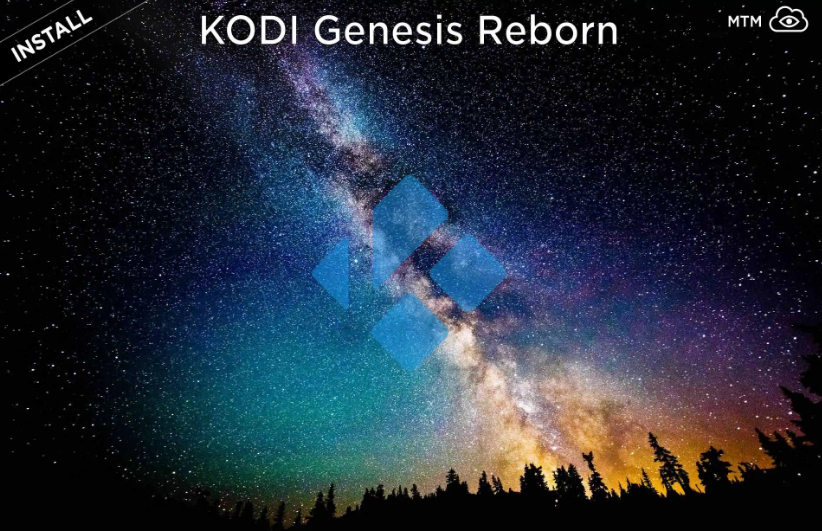
The problem with the Genesis Reborn addon may be hidden in the absence of an Internet connection, so you need to check it.
The Genesis Reborn addon not working
It is not uncommon for a notification to appear on the screen that the Genesis Reborn addon is not working.
There are several ways to correct the situation.
All are pretty simple.
VPN
The easiest way to normalize the work of the Genesis Reborn Kodi addon is with a VPN.

Often, Kodi add-ons have a suggestion to open links from pirated sites. If you follow them, you may get into trouble with the law.
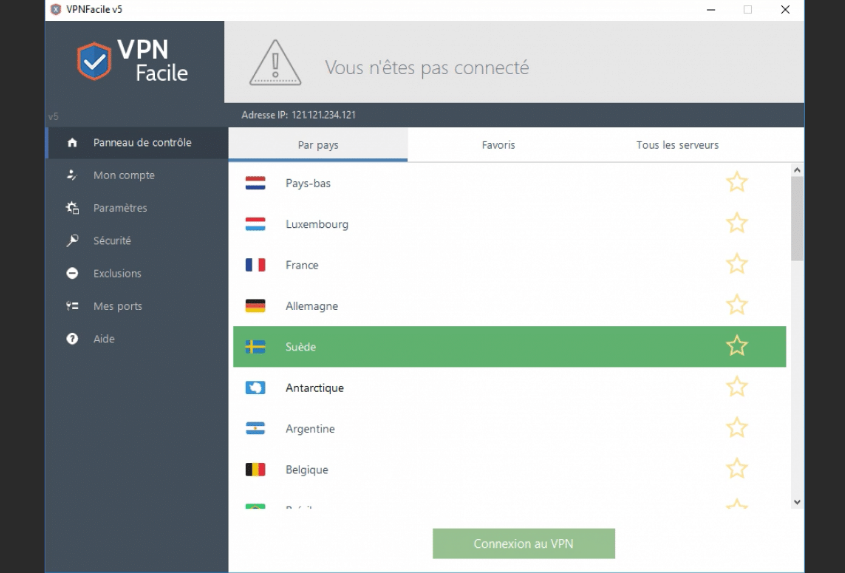
Be sure to install a VPN for security purposes.

Frequent Genesis Reborn addon updates
In order not to run into issues with the Genesis Reborn addon, you can periodically install Genesis Reborn Kodi addon in a new version.
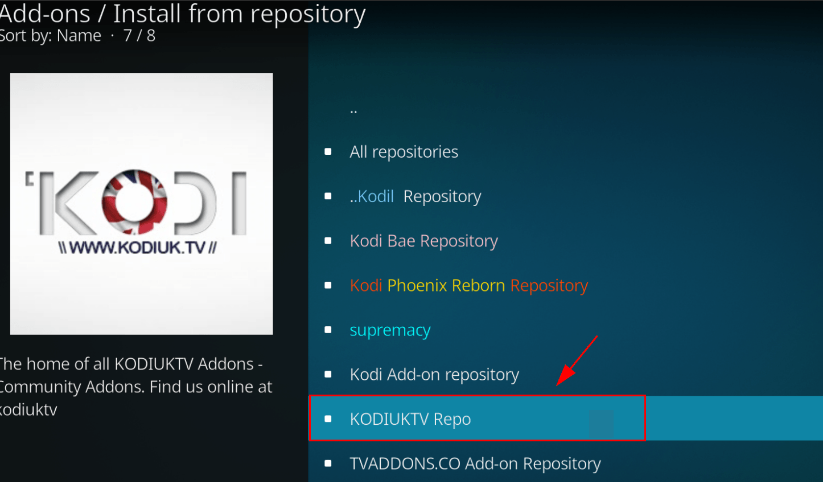
If you install Genesis Reborn Kodi addon in a new version regularly, this will fix the problem of the inoperability of the Genesis Reborn addon’s old version.
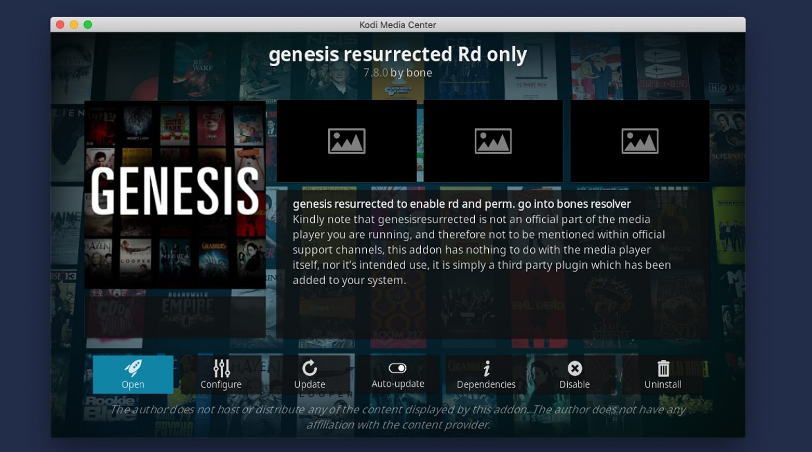
After all, developers often release new versions and stop working with the old ones.
If you regularly install Genesis Reborn updates, you can save time.
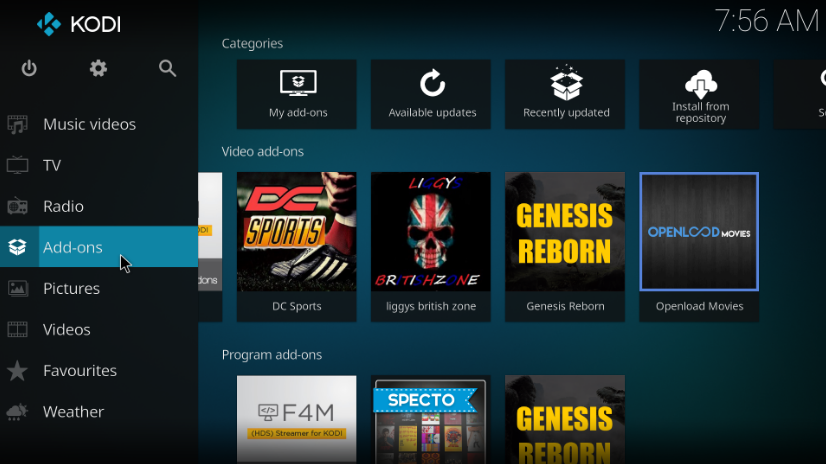
It is possible to run automatic updates of the Genesis Reborn addon on Kodi.
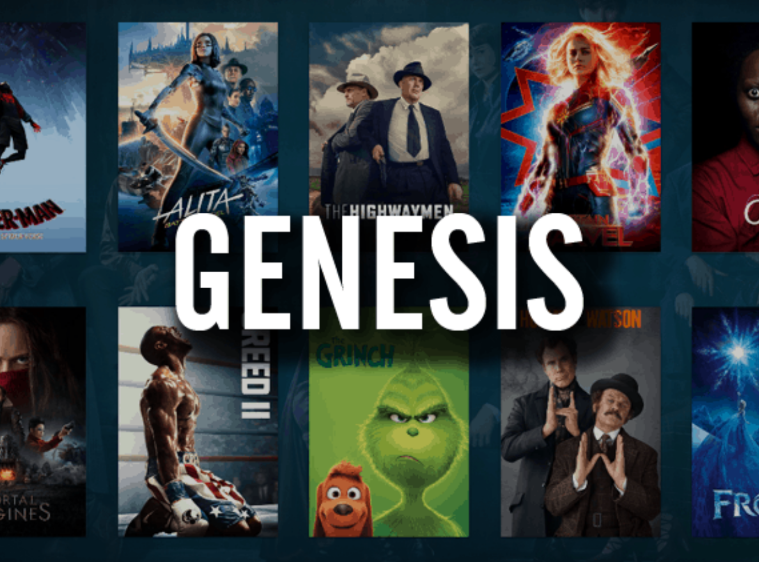
If you plan to do everything manually, go to the Genesis Reborn Kodi addon settings, and click on “Update”.
Uninstall and reinstall
Often you have to uninstall the Genesis Reborn addon and then proceed to reinstall.
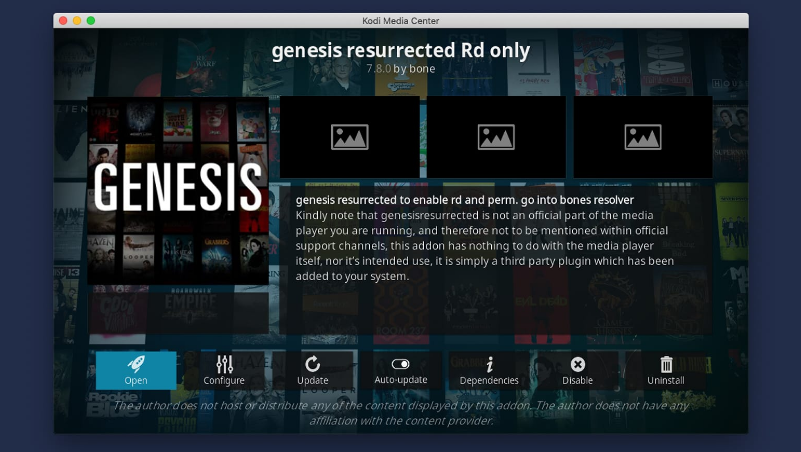
Thanks to this, all errors will be fixed.
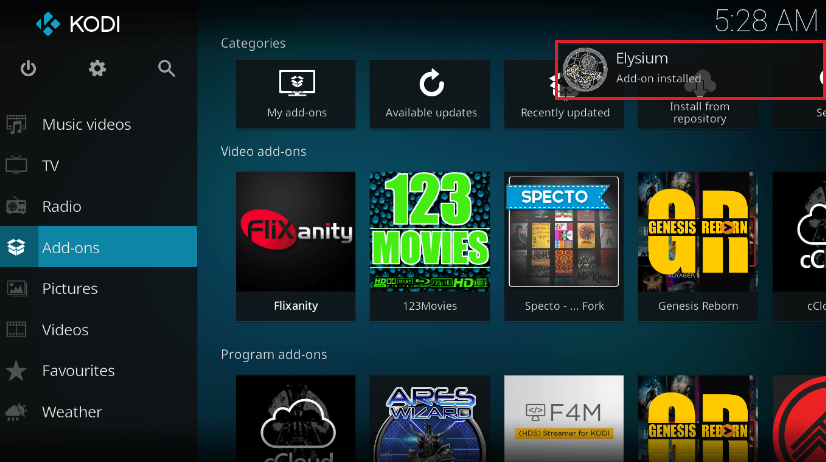
Often updates are not possible if there is malware. Therefore, you need to re-install Genesis Reborn addon on Kodi.
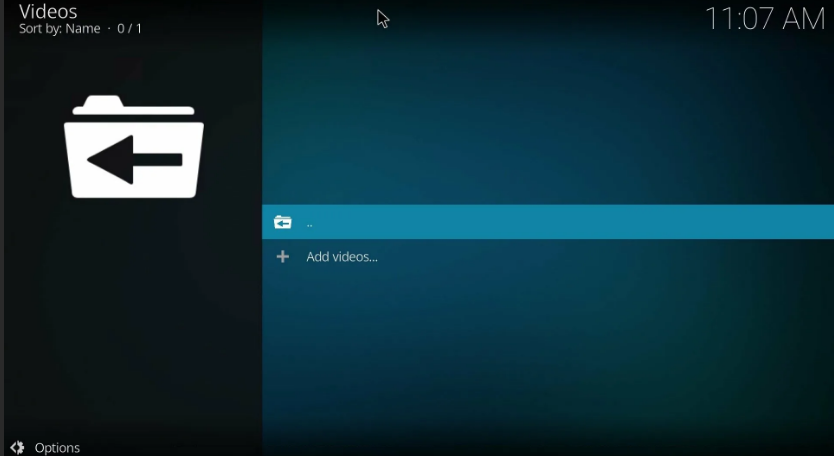
FAQ
Often, in the process of using the Genesis Reborn addon, people are faced with different issues. The answers about the Genesis addon will be presented below.
Why is Kodi Repository not working?
There can be many errors due to which the Genesis Reborn Kodi addon does not work. Therefore, you will have to look for the problem yourself.
Why is Kodi not finding streams?
It is possible that when downloading certain video content, it will not be available. Timeouts are not uncommon due to unstable connection if the video addons are of high quality or take up a lot of space. Perhaps the reason is hidden in the firmware or security.
Why won’t my movies play on Kodi?
The reason may be in the full cache or the absence of updates. There is a possibility that the reason is hidden in the absence of the correct settings, or there is a ban on contact with unknown sources.
Results
As you can see, Genesis Reborn on Kodi may not work for various reasons. You do not need to be a great master to fix and adjust everything with the addon Genesis Reborn. Wonder How to update SportsDevil on Kodi addon, read