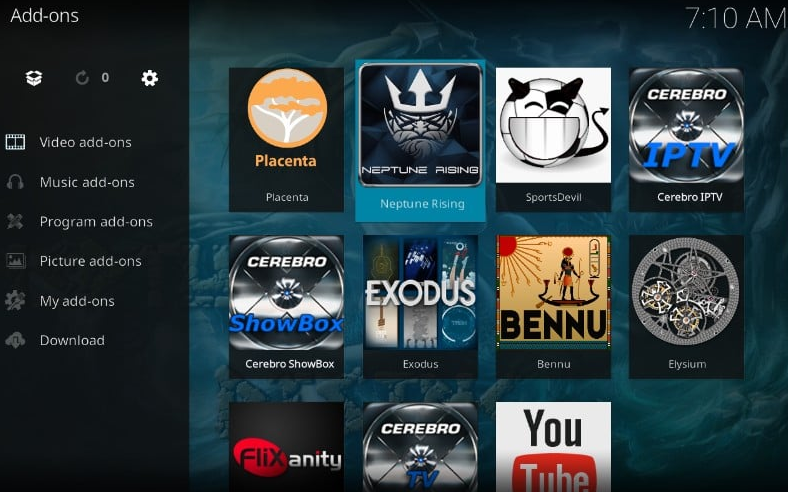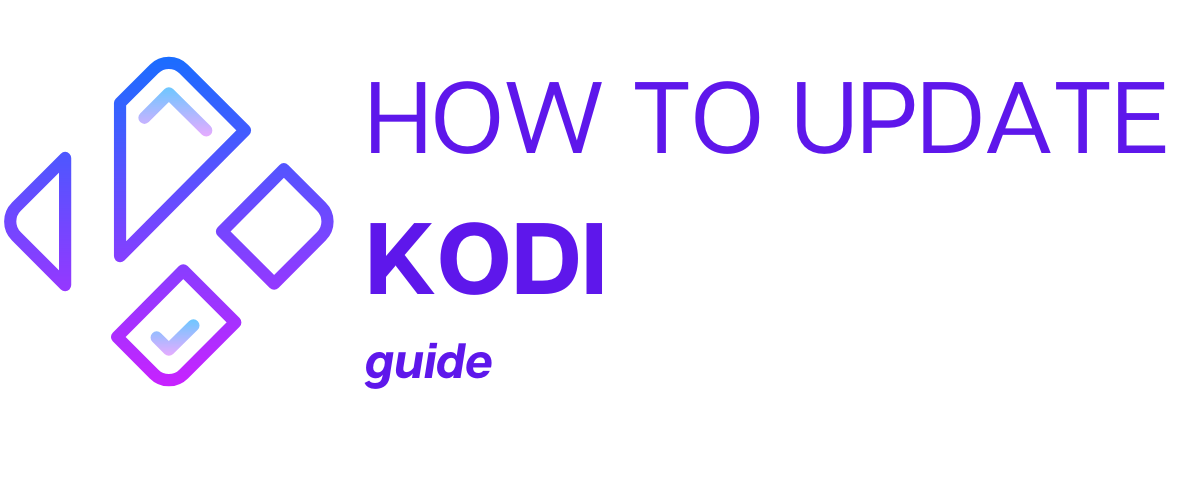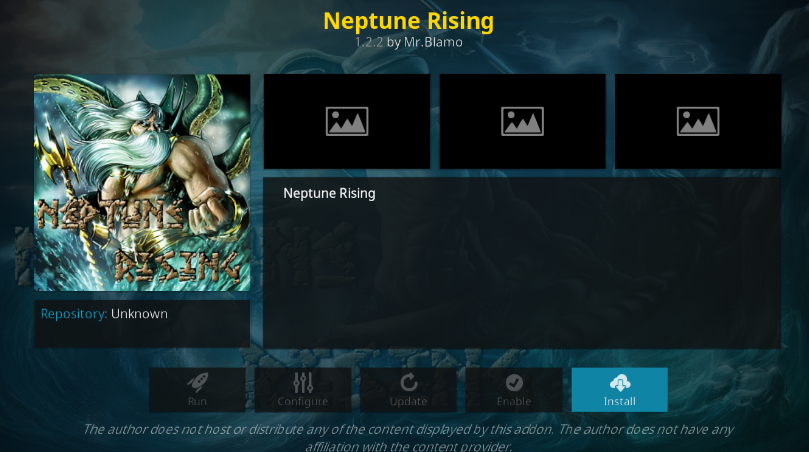You’ve probably heard of the Neptune Rising addon, but are you using it to its full potential? In this article, we’ll show you how to get the most out of your streaming experience.
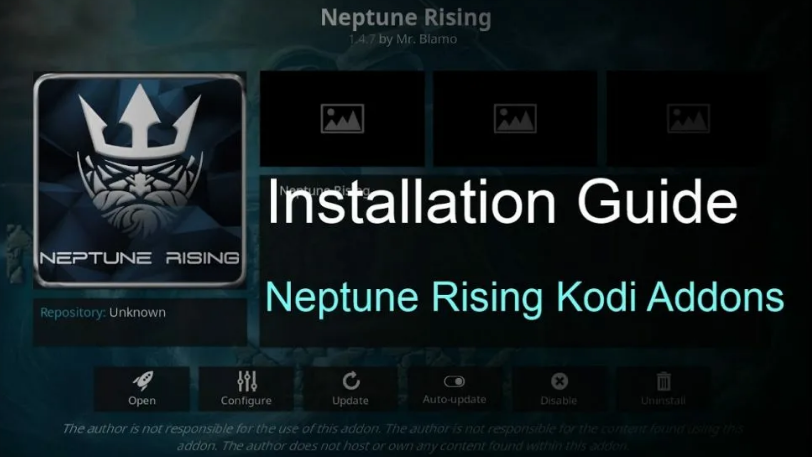
First, let’s talk about what the Neptune Rising addon is and what it does. Neptune Rising is a Kodi addon that allows you to watch movies and TV shows online.

It’s one of the most popular Kodi addons currently available, and for a good reason: it offers a great selection of content and is easy to use.

Now that you know what Neptune Rising is, let’s go over some tips on how to use it. The first thing you’ll want to do is install the Neptune Rising addon on the Kodi device.
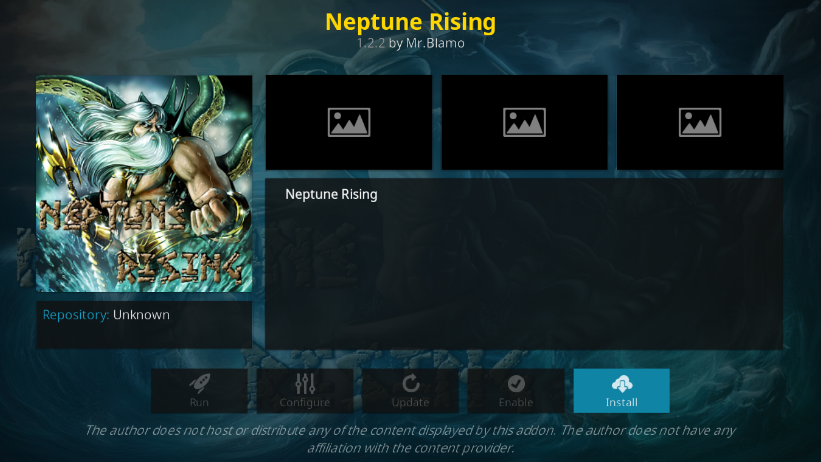
In addition to streaming movies and TV shows, you can also use the Neptune Rising addon to listen to music, watch live sports, and more. Have fun exploring all that Neptune Rising addon has to offer!
Contents
What is Neptune Rising?
You can use the Neptune Rising addon on Kodi to get the most out of your streaming experience.

It is easy to install Neptune Rising Kodi, and it has a user-friendly interface that makes it easy to find the content you want to watch.
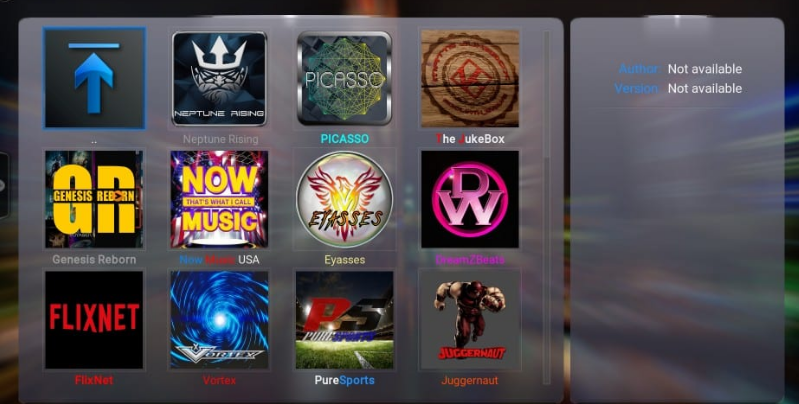
Things you need to know about the Neptune Rising addon
Neptune Rising Kodi addon allows you to watch movies and TV shows online.
It has a library of content that is constantly updated, and it is one of the most popular Kodi addons available.

This site offers a huge collection of top 100 lists based on various filters: Top movies, TV shows, IMDB user lists, Critters Corner, Playlists, and also My movies, My TV shows. There’s plenty to entertain you in.
Does Neptune Rising still work?
The answer is yes, it still works. However, it’s not as effective as it used to be because some of the links have gone down.

But don’t worry, we’re here to help you out.
Why is Neptune Rising not working?
Neptune Rising on Kodi is an excellent addon for streaming content, but it can sometimes stop working.

There are several reasons why this might happen, and some are easier to fix than others.
One common reason is that the servers are overloaded
This can be caused by a high number of people using the Neptune Rising Kodi addon simultaneously, or by technical problems with the servers themselves.

The most common error they face would be the “No Stream Available” error
Solution: Clear Providers and Cache Launch the Neptune Rising addon on Kodi.
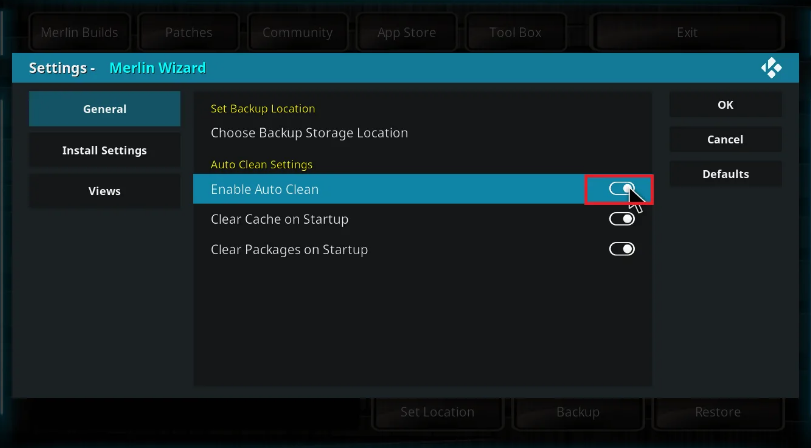
Now, go to the “Tools” menu to clear providers and cache. Scroll down and tap the “Clear Providers” option. Select the “Clear Cache” option.
Finally, there is always the chance that there is something wrong with your installation. This might be because of a problem with the Neptune Rising Kodi addon itself.
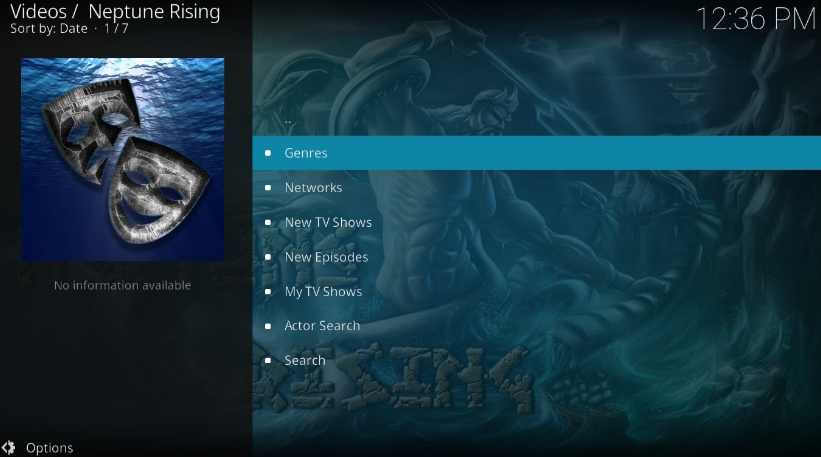
You will need to uninstall the app and install Neptune Rising addon on Kodi using the correct settings.
How to install Neptune Rising on an Android Box?
We will help you to install Neptune Rising Kodi addon and resolve all your issues. And here’s how to do it:
- Launch the Kodi app and tap the Settings icon in the upper-left corner of the page. Click the System settings option
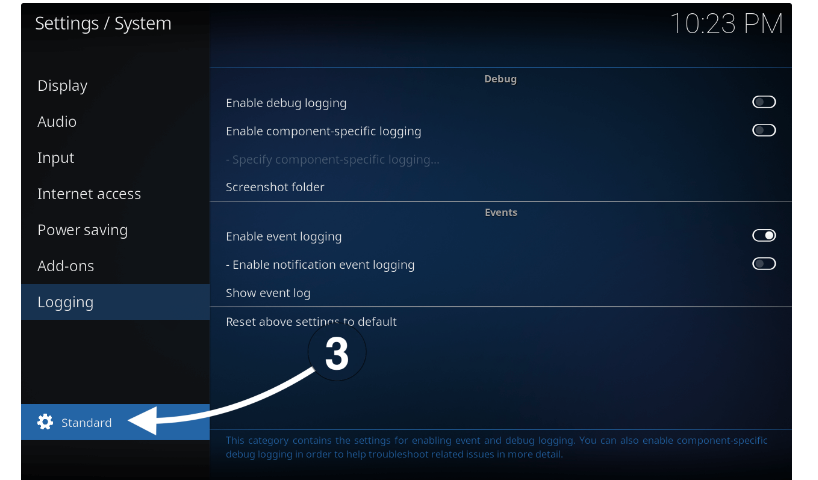
2. Select File Manager option
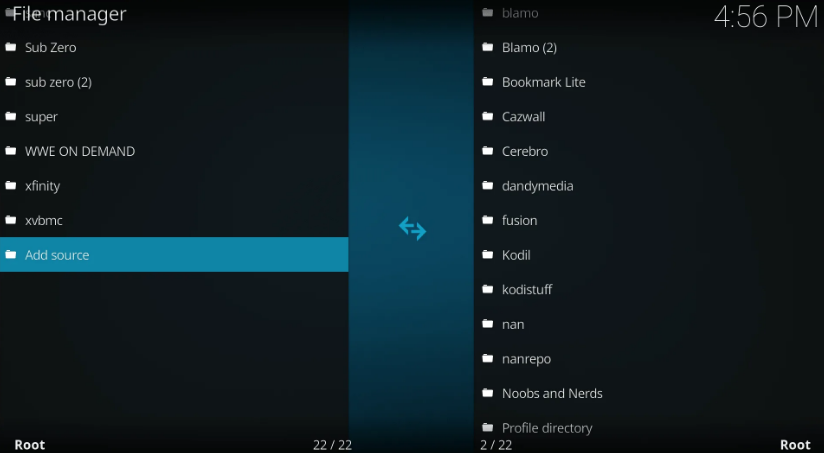
3. Tap “Add Source”
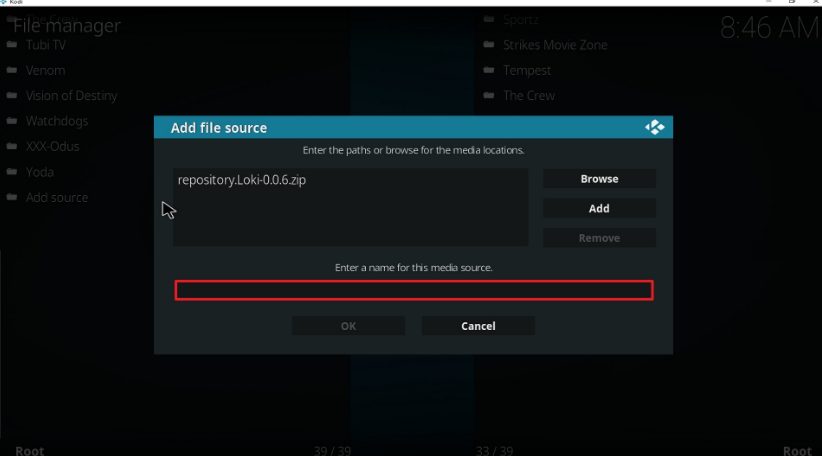
4. Select “None”
5. Neptune Rising addon can be found in the Blamo Repository. Type URL http://hazmatcorner.com/OKB and tap on OK
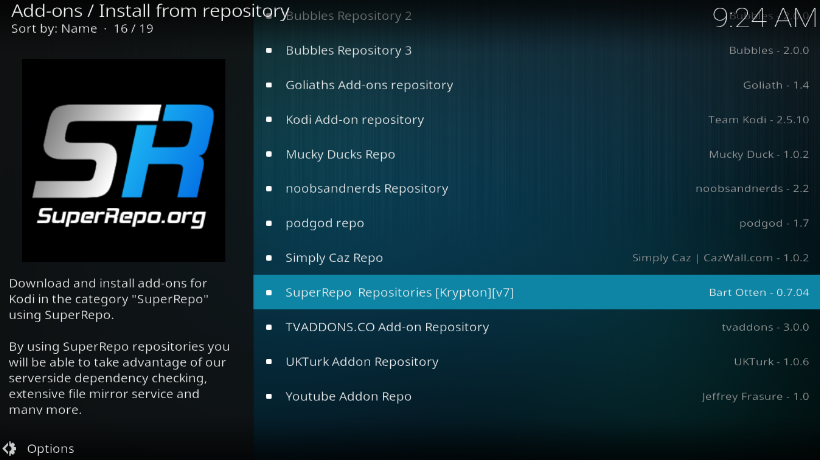
6. In the box “Enter a name for this media source,” type Blamo and press OK
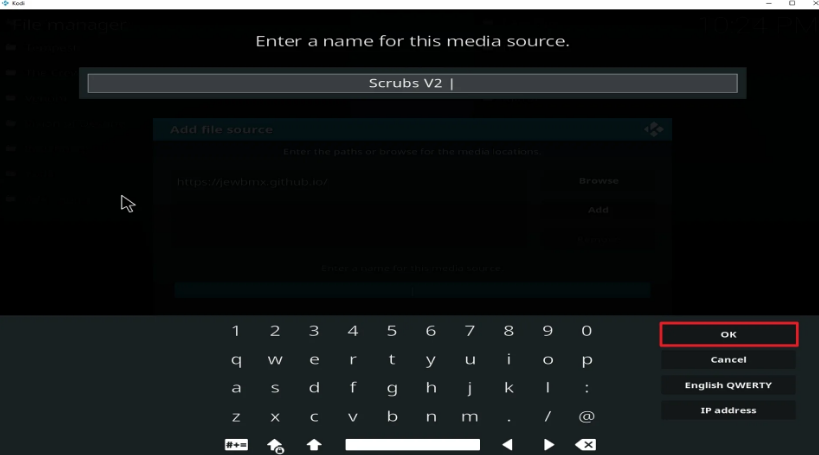
7. Return to the main menu and select add-ons

8. Tap the package installer
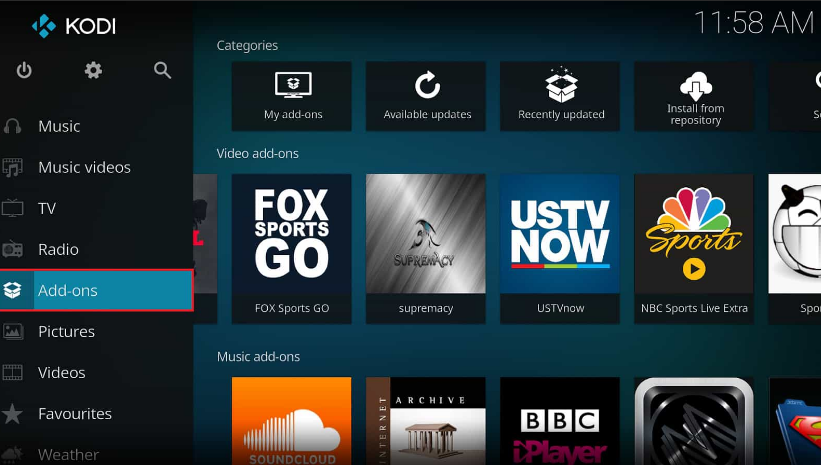
9. Select Install from the zip file from the list of alternatives that appears.
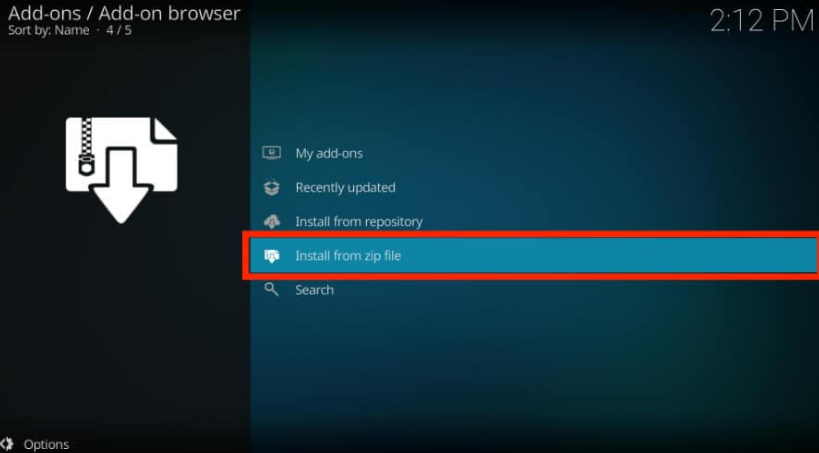
10. Choose Blamo here

11. Now click on Blamo Repository
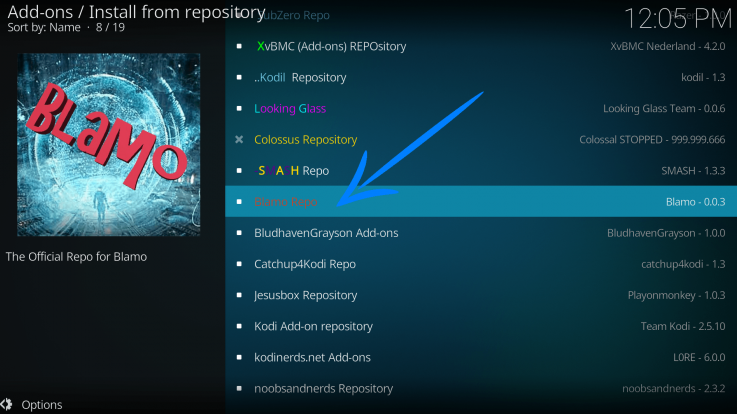
12. Wait a few seconds for a pop-up message indicating that the Blamo Repo add-on has been installed.
13. Now, choose “Install” from the repository blamorepo-1.2.3.zip file. Select Blamo Repo
14. Tap “Video addons” on the following screen
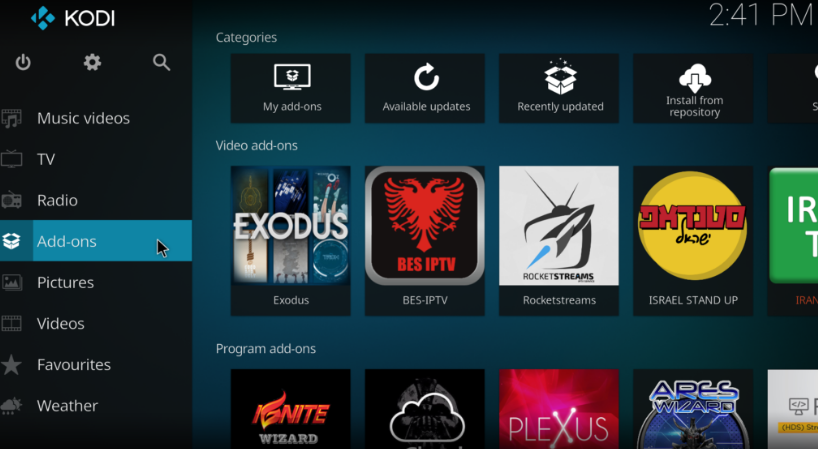
15. Select Neptune Rising
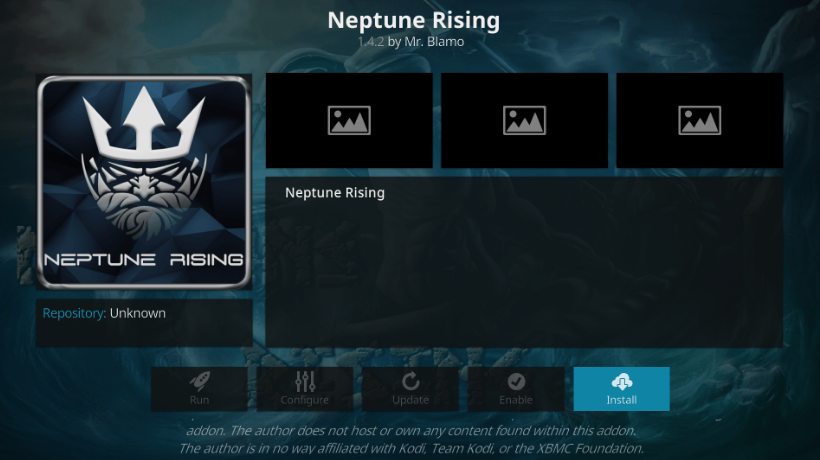
16. Click Install option, the Neptune Rising add-on should be installed on Kodi
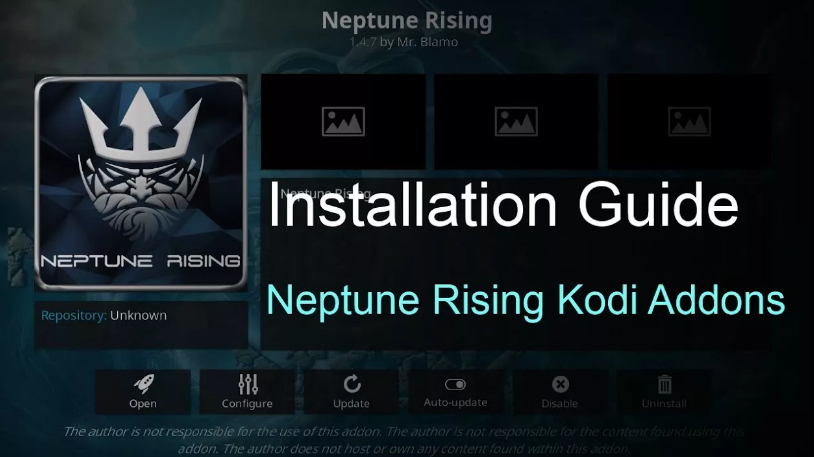
17. Go back to the Kodi home page. Neptune Rising should be visible if you return to the addon page and choose “Video add-ons”
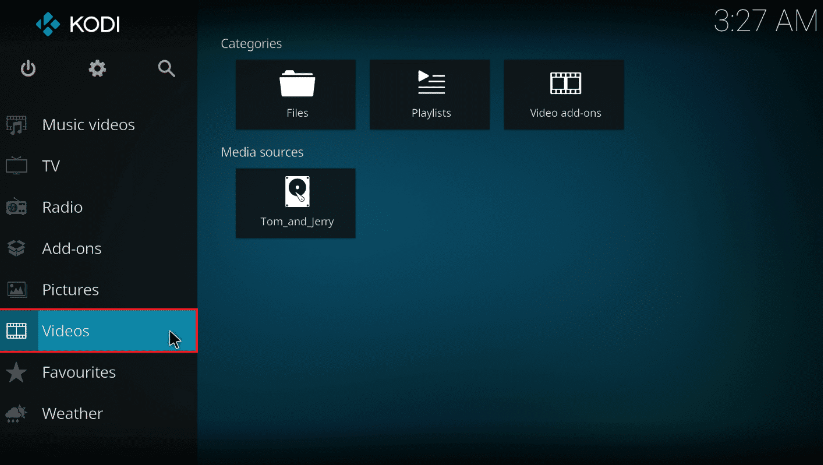
18. Click Neptune Rising addon on Kodi. Depending on how quickly your internet connection is, the menus should appear shortly after
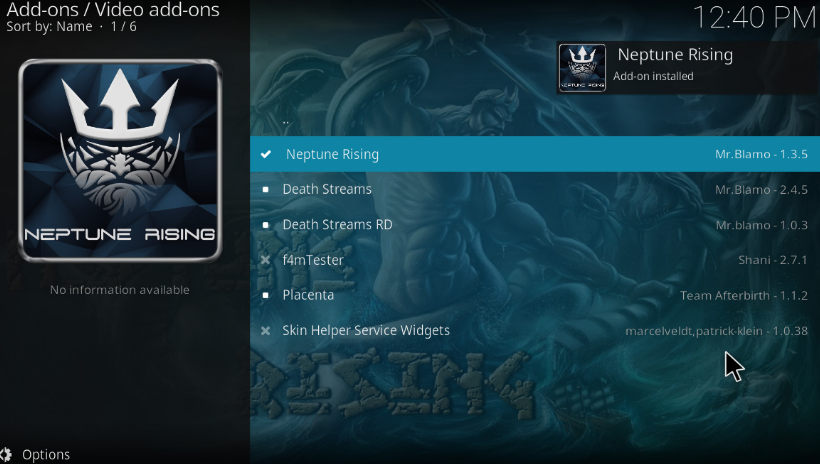
Best alternatives for Neptune Rising addon on Kodi
If you cannot download Neptune Rising Addon on Kodi, you can check out the next alternatives.
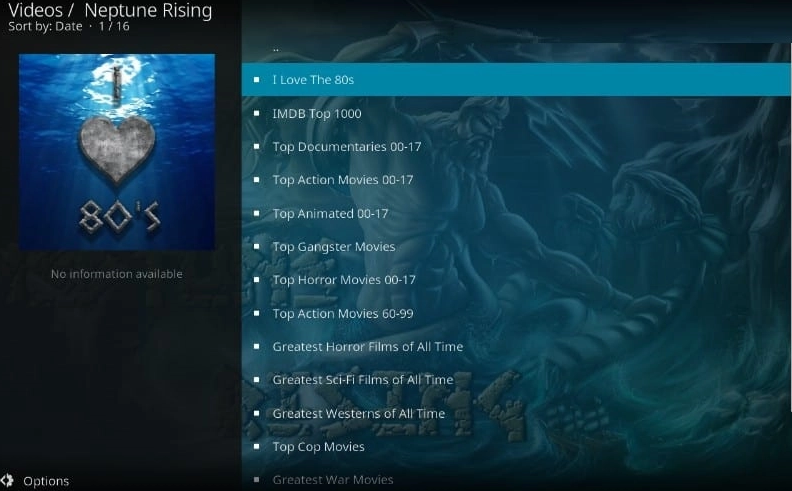
Poseidon addon
The Neptune Rising Kodi addon is a fork of the Poseidon addon, which means it’s based on solid code that you can rely on.
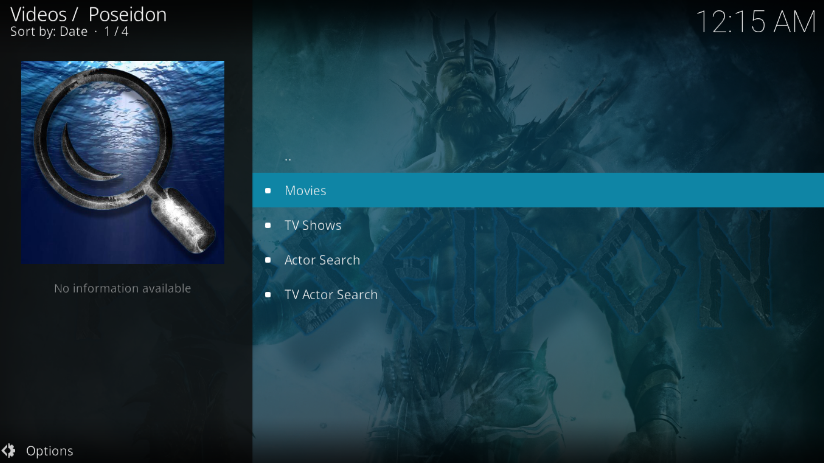
Kodi VPN is the best solution to protect yourself from notifications, ISP throttling, and unblocking Kodi add-ons.
Exodus Redux Kodi Addon
Exodus Redux Kodi Addon is yet another best Kodi addon for streaming the latest movie and TV shows.
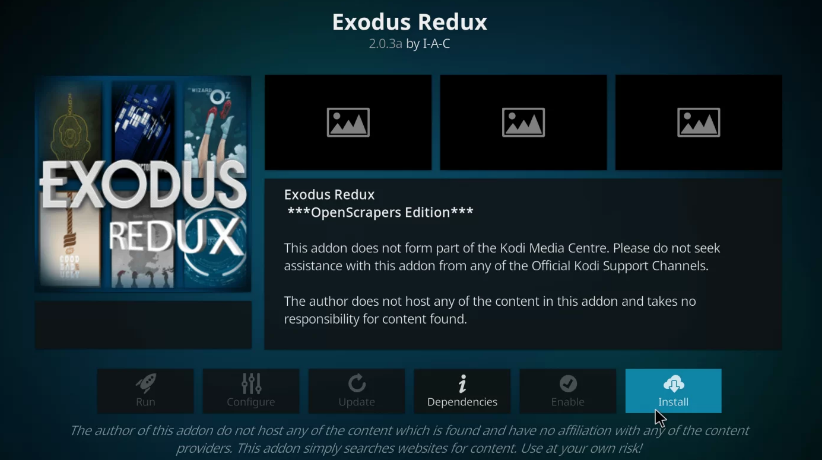
Conclusion
In short, if you want to make the most out of your streaming experience, Neptune Rising on Kodi is a great add-on to have. Wonder How to update SportsDevil on Kodi addon, read