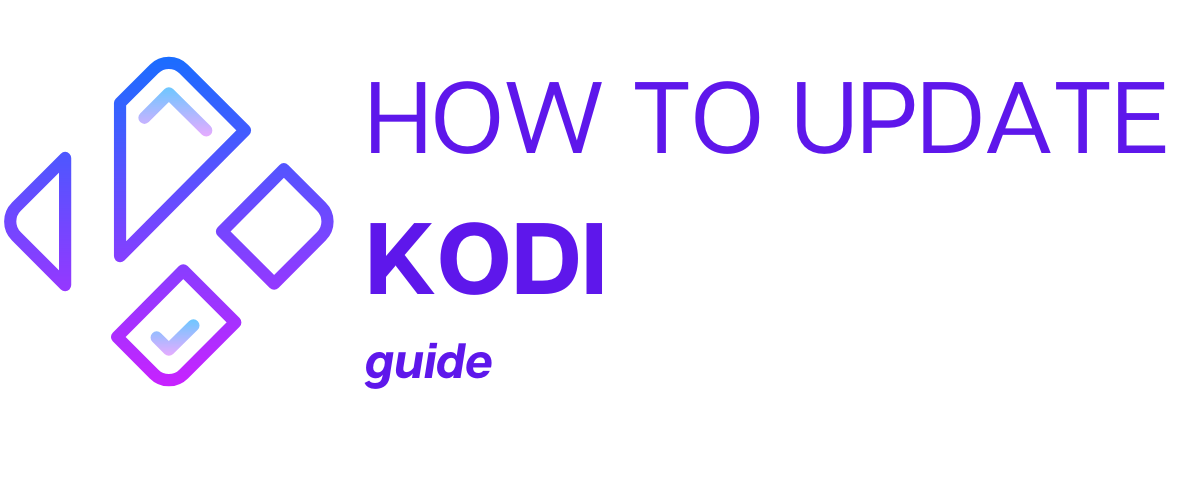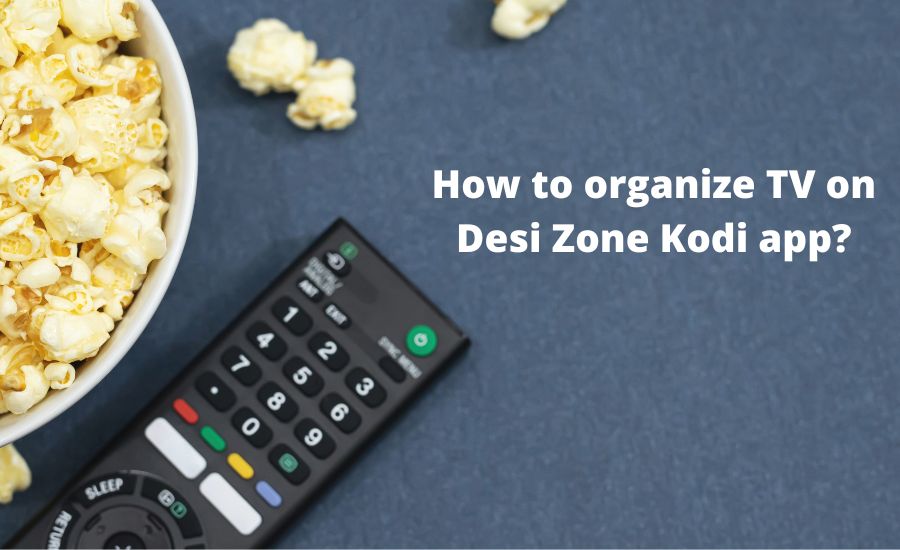If you like India, study languages connected to the country, or simply are keen on all kinds of Indian-based content, you can smartly install TV on Desi Zone on your Kodisoftware. TV on Desi Zone Kodi app helps to organize perfect online media streaming of Indian news and Bollywood TV series.

Contents
Preparation to install TV from a third-party
First, let’s switch on the Expert mode. Launch the Kodi and find the Settings icon at the very top bar of the screen.
Next, look to the bottom right corner and press the System button.
At the bottom left side, take Expert from the list.
TV on Desi Zone Kodi addon isn’t an official add-on, you are incapable to locate it on the Kodi default repository, and the application normally does not allow Desi Zone.
So let’s change the system settings.
Move to System settings again (how to do it we’ve already clarified).
Choose Add-ons at the left section. Find Unknown Sources in the list from theright side and press enable button. Immediately, the warning window pops up. Confirm your choice.
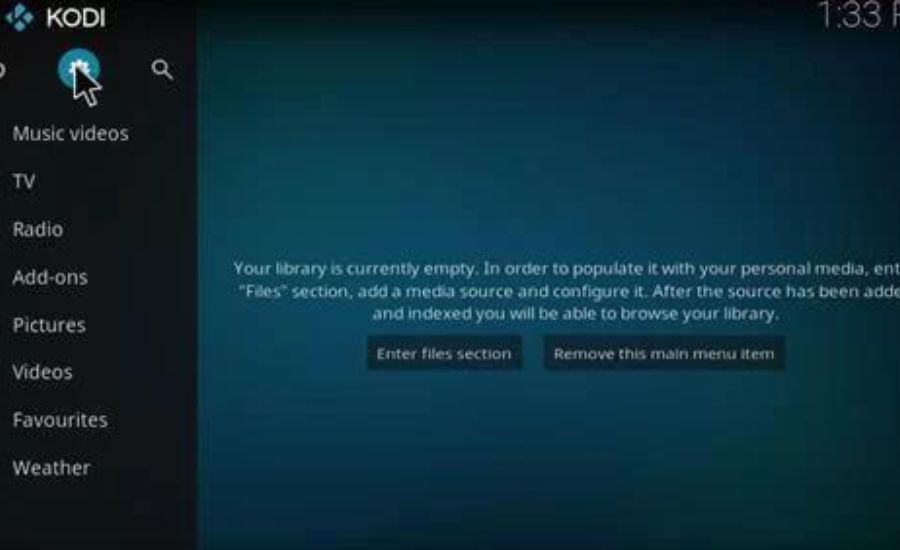
The perfect way to install TV on Desi Zone Kodi addon
Any add-ons setting usually goes in 3 main steps:
- Add the new source.
- Set up the repository.
- Apply the addon.
SuperRepo is the most well-known repository containing TV on Desi Zone addon.
More exactly, we are looking for a SuperRepo Krypton addon.
Add the new source
To install TV we should first launch the Kodi application on any Kodi-compatible devices.
- One more time we push the Settings icon and thenopen the folder File manager.
- Click two times on the Add Source in the right column.
- In the following window, click <None>.
- The new window pops up. Fill the top field with the source URL – http://srp.nu/krypton/all/, thenpress the OK button.
- In the next window, put the name of the source that we are adding now. It can be any name, but it’s quite logical to choose “SuperRepo” for the SuperRepo source. Next, press OK twice.
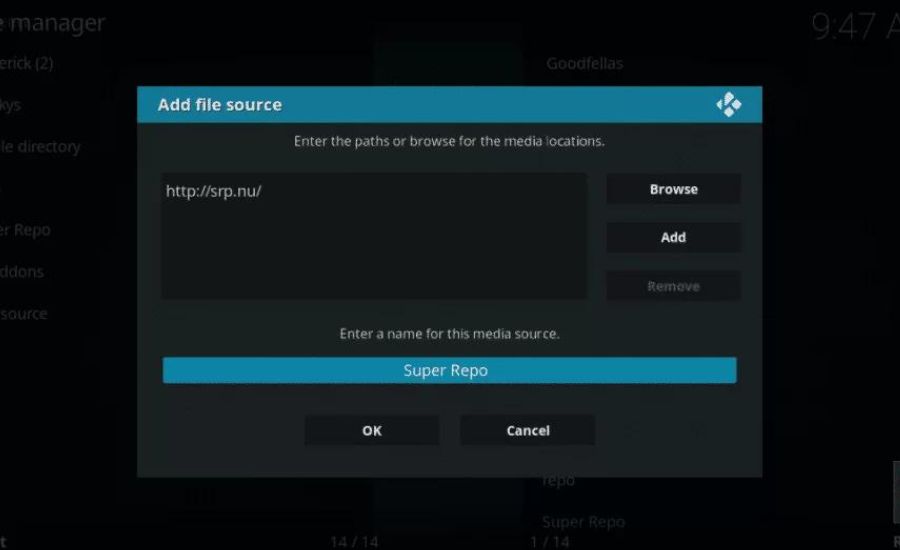
Set up the repository
Follow the steps from the repository installation option.
- Back to Kodi’s home page and then, in the middle of the vertical menu bar, find the Add-ons category.
- Uppermost, detect the open-box picture (in other words, the Package Installer icon) and press it. Choose Install from the zip file on the right side.
- Now click the name which you chose for the source. In my case – SuperRepo. On the popped frame, you can see zip files. You need superrepo.kodi.krypton.all-x.x.x.zip. Select it and press the Install option.
- Wait a little bit for the message that the addon installation was complete. It blinks very fast on the top-right side of the screen.
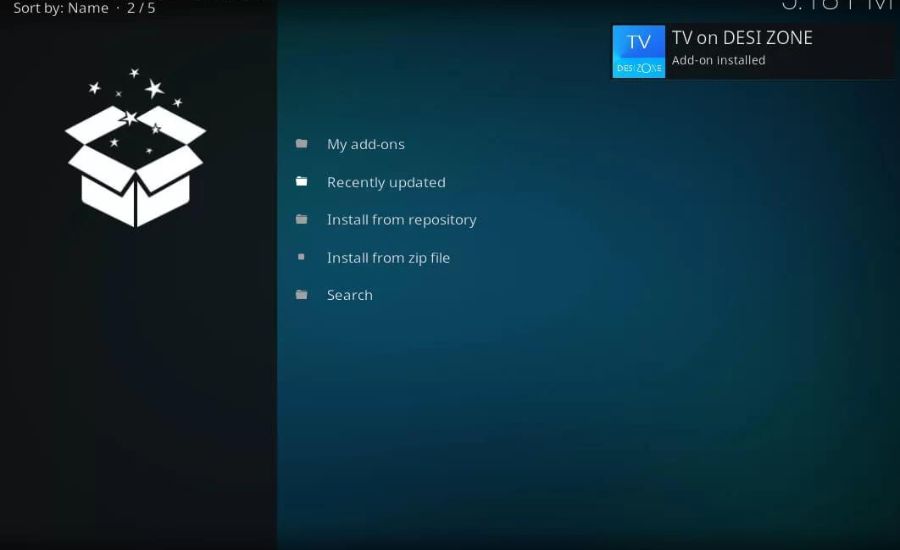
Apply the addon
The latest part is to set up the TV on Desi Zone Kodi addon.
- Press Install from the repository (we are still on the Package Installer window).Pick up SuperRepo – the repository we’ve recently added.
- At the next window, go to Video add-ons.
- In the list of add-ons look for the TV on Desi Zone, go ahead, and press the Install icon on the bottom right side. At the following window, press OK one more time.
- Almost immediately you will catch the pop-up message in the right corner confirming that the Desi Zone Kodi addonwas settled down.
You have successfully got the TV on Desi Zone Kodi addon.
Return to the home page and select Add-ons. In the list find Video Add-ons, and finally, press TV on Desi Zone on the right side of the frame.Enjoy Indian channels!

Disadvantages TV on Desi Zone addon
TV on Desi Zone Kodi addon doesn’t contain Bollywood movies.
There is some hope the situation will change in the future.
If you need Bollywood movies, it’s better to install TV with other popular Indian Kodi add-ons.
In addition, to install TV on Desi Zone Kodi addon, you put your computer or other Kodi-compatible devices at risk because the Desi Zone addon – third party addon and can stream from pirated sources, so it’s better to put VPN. And if you struggle to install TV on Desi Zone, address your requests to TV on Desi Zone Kodi addon team, rather than go to Kodi support.

Results
TV on Desi Zone Kodi addon is a very good asset for Indian live TV, news, and series. Even if you are not familiar with Kodi media, the TV on Desi Zone Kodi addon is easy to set up on your PC or other Kodi-compatible devices while looking at our detailed instructions.
Learn More: How You Can Install TV On Desi Zone Kodi